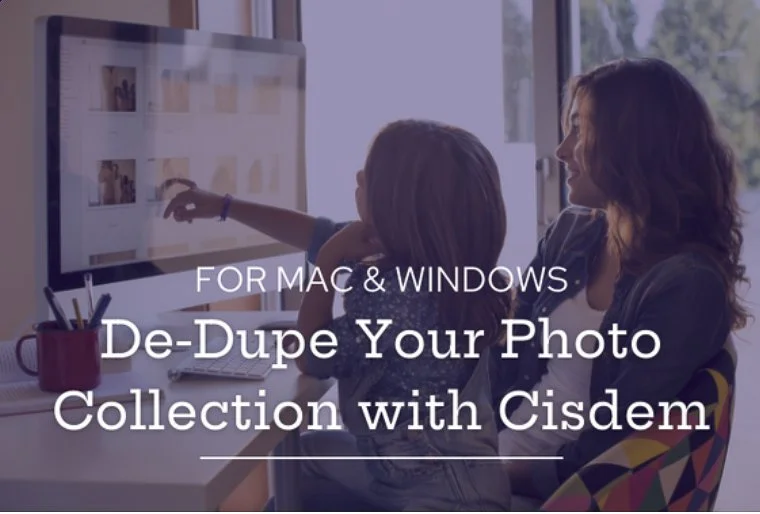Apple discontinues My Photo Stream
/On July 26th of this year, Apple will be discontinued something called My PhotoStream. My PhotoStream was a feature that iPhones used before there was iCloud to sync photos and videos from your iPhone to your computer. Its now basically obsolete so nothing to worry about unless you might be still unknowingly using it to transfer images from your phone. That might be the case if you are not logged into your iCloud account.
Read More