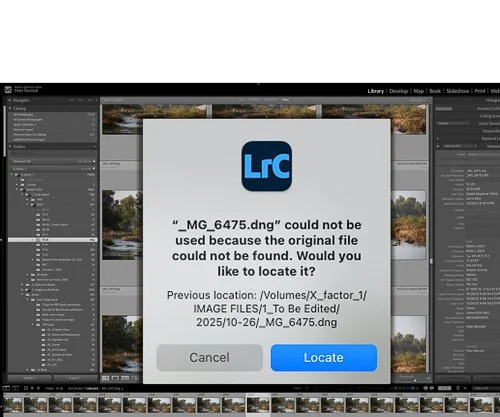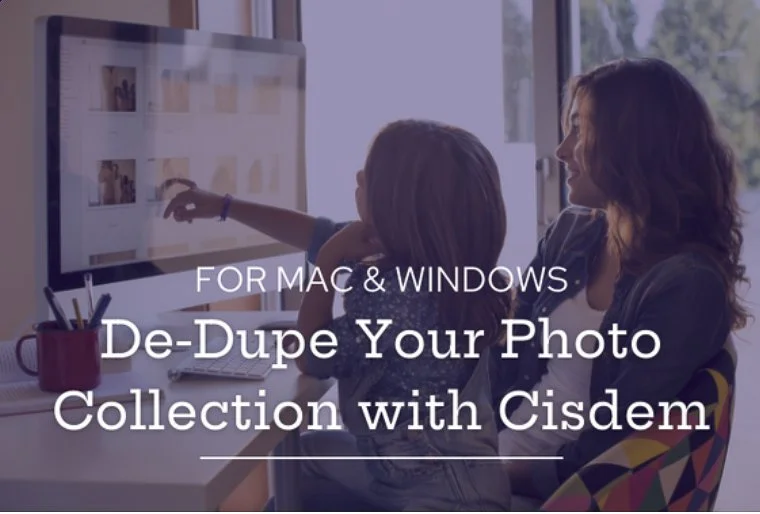Adobe Lightroom Training
“As a fairly accomplished street photographer I have struggled with organizing thousands of photos I have accumulated over the years. In two sessions, Peter has helped me solve the mystery of Lightroom. I recommend Peter to anyone who struggles with photo organization.”
Do you need a more efficient approach for dealing with your photos and Catalog?
Do you want to learn more advanced skills or need to organize your library?
Are you a beginner who wants to set things up correctly from the start?
Because we make a plan and set goals ahead of time, our sessions effectively address and help you achieve your specific needs.
I work both remotely and in-person with my clients.
Use the form below to schedule a free consultation to tell me what your goals are and how I can help you.
Start working smart
Lightroom is in my opinion, the best image-cataloging program available. Adobe has made it a great and inexpensive option to organize and maintain your visual library, and Lightroom’s powerful image editing tools can bring your photos to life.
Set up
I can help you set up and organize your photo library, improve your image editing skills, and help you build the confidence to expertly work with this great and amazing tool. Let me show you how to work more effectively using Lightroom’s powerful presets and metadata tools.
Workflow & Avoiding problems
The best way to stay organized—and avoid problems or missing photos—is to set up a simple and easy to repeat workflow that takes you from Import to Export using presets and other helpful tools that enable you to work more efficiently and with more consistent results. I specialize in setting up workflows and teaching you the best practices you need to keep your library and catalog organized, so you can spend more time on the fun and creative parts of working with your images.
I normally work one-to-one with my clients, but if you know others who would also like to
learn Lightroom, ask me about a Group rate.
“Peter is kind, professional, very easy to work with and has a wealth of knowledge to share about photography. He helped me navigate Lightroom with patience and sensitivity to time restraints. I can’t recommend working with Peter enough. I learned so much and feel so grateful to have found him.”
Learn this and more:
Set up and organize your collection in Lightroom’s library
Use Lightroom’s Import and Export presets to set up a consistent workflow
Understanding the Develop Module and its powerful color editing tools
Work seamlessly with Photoshop and avoid all those extra duplicate files
How do I find all the unlinked and missing images in my catalog?
Integrate Lightroom’s masking and AI tools into your editing workflow for more precise and controlled editing
Learn to use Lightroom’s Flag, Star ratings and other Metadata filters to transform the way you work
“ Peter helped diagnosis the problem with my current workflow and developed and short term and longer term solution in advance of a trip. His approach was simple and his style of teaching very understated and helpful. ”