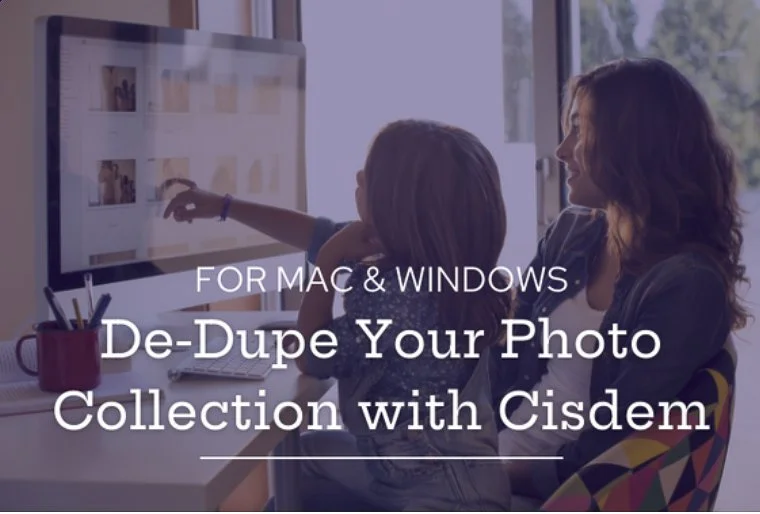Setting up and working with PhotoSweeper
/Setting up and working with PhotoSweeper
A step-by-step course for successfully removing duplicates from your photo collection
I just launched, in partnership with The Photo Managers™, a new online course to help all you Mac users identify and remove the duplicates from your photo collection. And the good news is that you can save 25% by ordering before July 31. Regularly $59, but now on sale for $44.25.
PhotoSweeper is one of, if not the most powerful photo duplicate removal applications you can get for your Mac system.
Whether you have 5000 images in your photo collection or 50 thousand images, dupes can be a big problem - They clutter up drives, take up storage, and generally make a mess of our libraries.
We are all being overwhelmed by the sheer volume of the images we are accumulating, the idea of all these dupes adding to those numbers just compounds the frustration.
When we can remove these dupes, it not only give us a little peace of mind, it ensures that we are going to be working with and looking at the same version of our photo every time.
What was a cluttered mess, something we didn’t want to deal with, can now feel welcoming, and this will encourage us to start enjoying and working with our photo collections and family history again.
I will walk you through all the steps you will need to understand, set up, and use PhotoSweeper.
I’ve broken it down into several lessons.
• A Brief History of Dupes - How dupes are created and why they're a pain
• Setting up PhotoSweeper - All the settings you need to know to get started
• PhotoSweeper workflow - We'll go through the whole process from A-Z
• Step by Step - A video of me going through all the steps in real time
Purchase the course here, now on sale now for $44.25
PhotoSweeper can be purchased directly for $9.99 - Order here