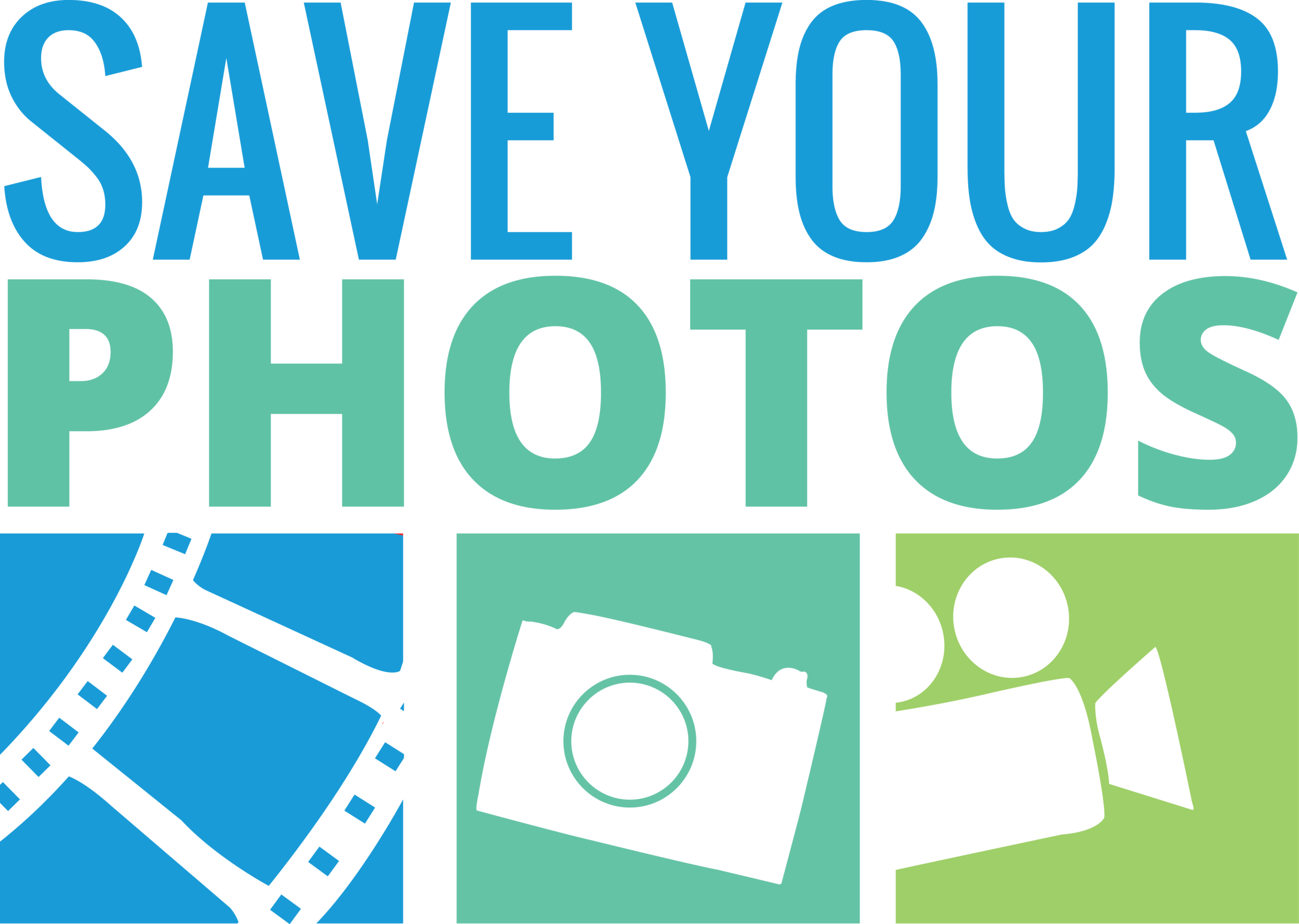Is your digital photo collection healthy, under the weather or ready for the ICU?
/Sounds like the diagnosis of a patient, right? Well like the human body, a photo collection is really a system of connections, and if all is not well with that system, it doesn’t work quite the way it should.
As a professional photo organizer, when I see a client for the first time, I actually do a diagnosis of their photo collection to see how healthy it is. I’ve seen some pretty sick photo libraries in my time, but thankfully no terminal cases so far.
So the question becomes, what makes up a healthy photo collection? Basically I am looking to see how it works in these six areas:
Is it organized?
Are images findable?
Are images accessible?
Is the collection safe?
Can images be shared?
Is it endurable?